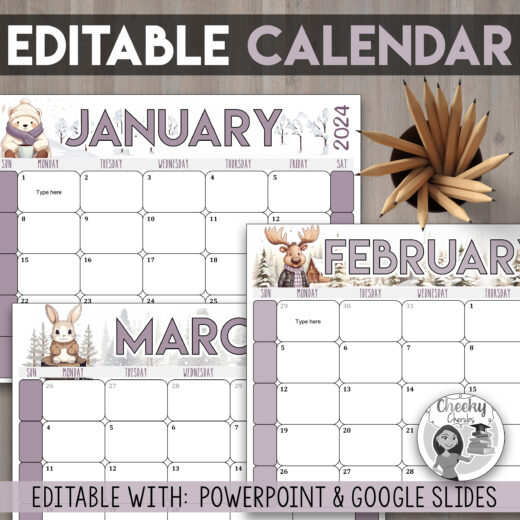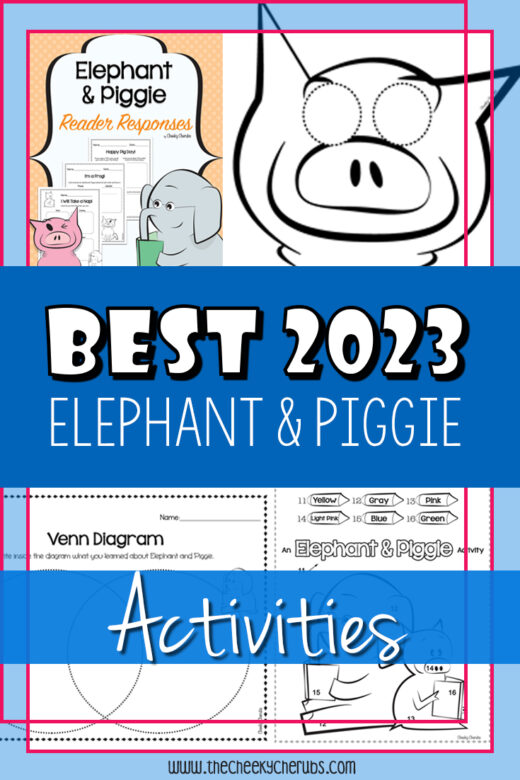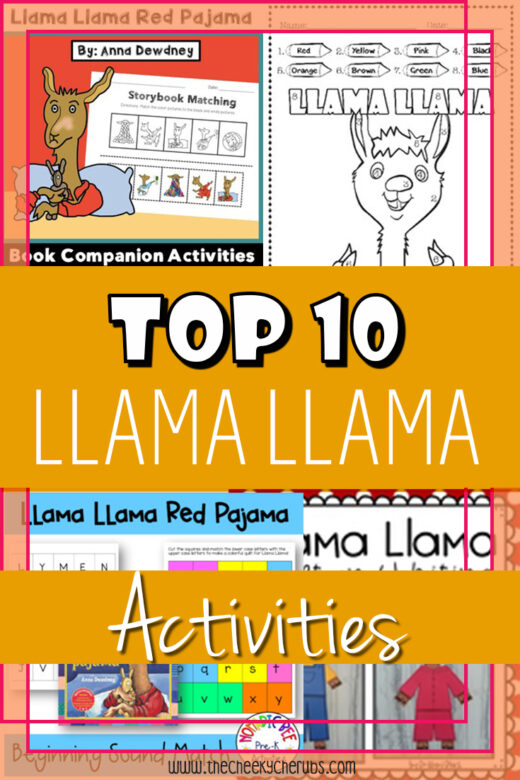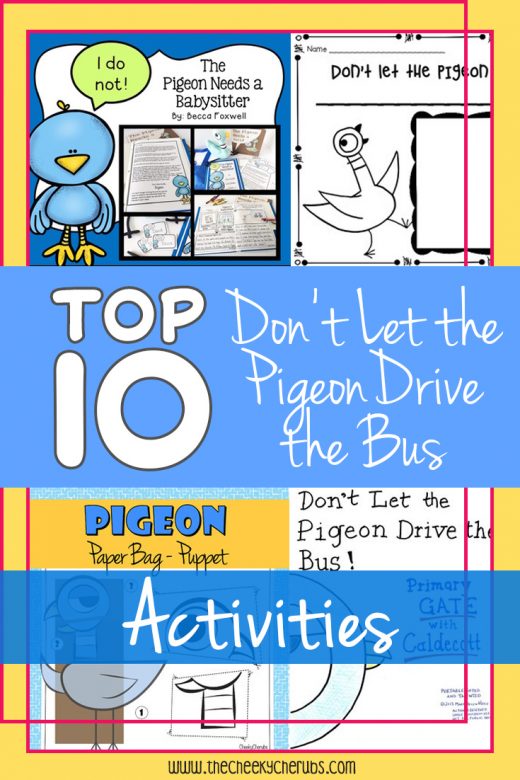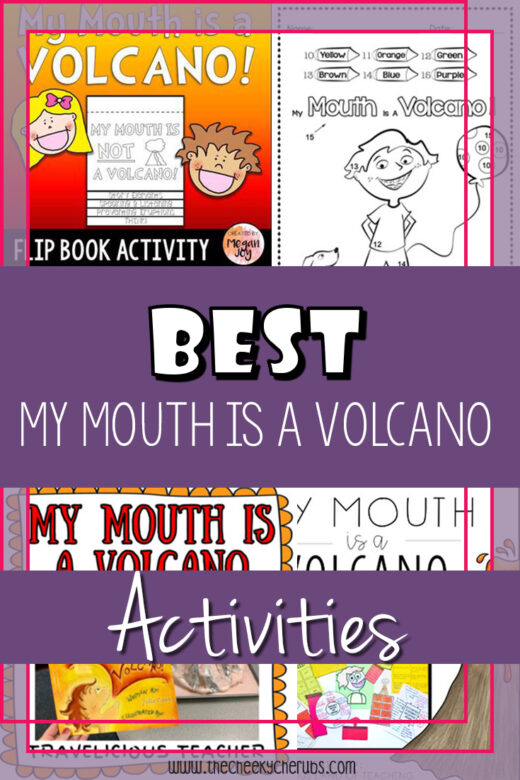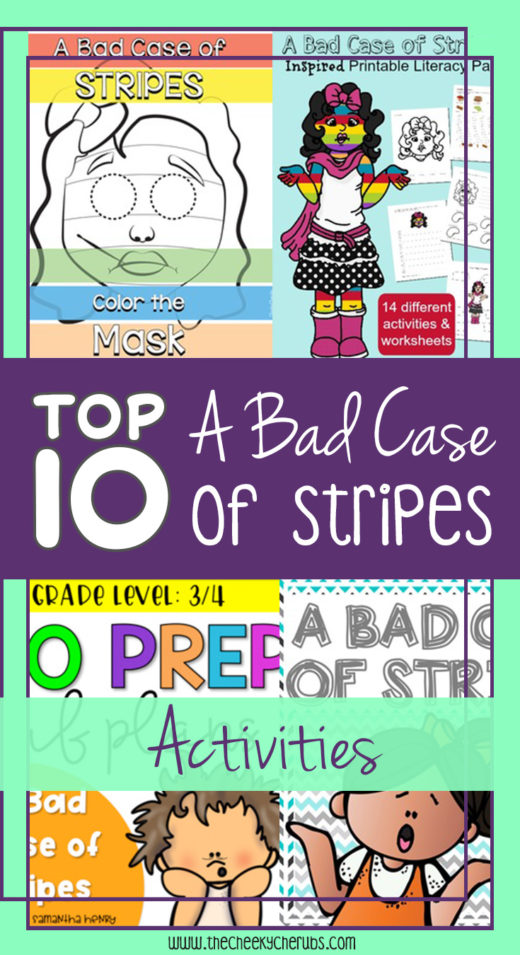Customize Your Classroom Calendar for 2023-2024 School Year
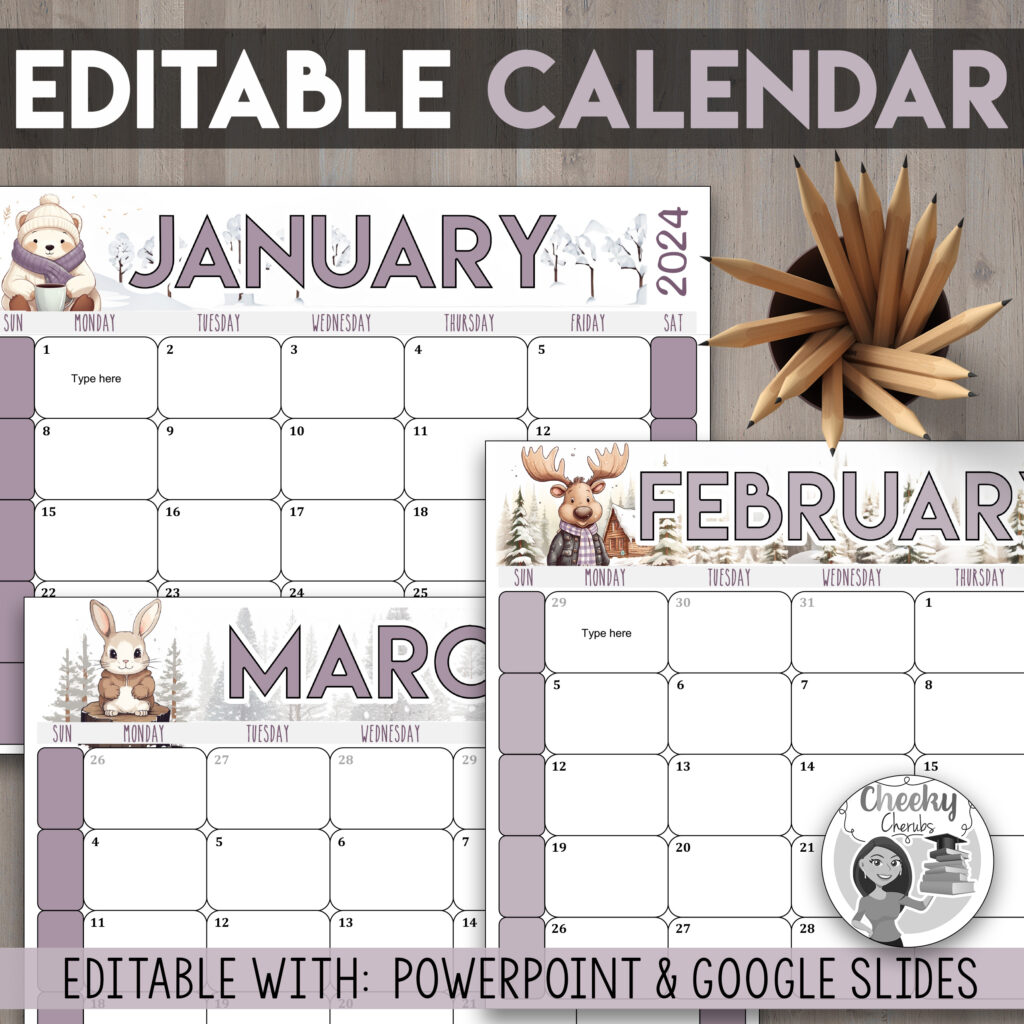
Stay organized all year long with our handy collection of fully editable and printable calendar templates for the 2023-2024 school year. Designed specifically for busy teachers who need versatile tools to schedule lessons, activities, exams, and more.
Why Teachers Love These PowerPoint and Google Slides Calendars
Save Hours of Planning Time
Rather than creating new calendars every year, our professionally designed templates have cute graphics with spacing to customize dates, events, notes, and deadlines in minutes.
Promote Classroom Community
Build excitement each month with thematic character visuals like wintery penguins in January and rainy frogs in April tied to seasons or holidays.
Easy to Print or Project
Download monthly calendar slides to print handouts for students and parents or project on your classroom smartboard for reference during lessons.
Adaptable Organization Use calendar slides as an all-in-one solution for tracking homework, class schedules, reading logs, behavior systems, lunch menus, and any routine tasks.
Key Features of the 2023-2024 Calendar Templates
- 12 separate PowerPoint and Google Slide files – one monthly themed calendar for each month
- Notes section to track homework, announcements, school events, etc
- Large grid spaces to customize dates and activities
- Colorful font and adorable graphics suited to grade school kids
- Fully editable text, images, colors and sections
- Available for immediate download
These may be the cutest AND most functional calendars you use yet – download a sample month now! Let us know if you have any other questions.
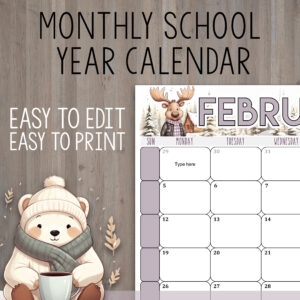
While our editable calendar slides are perfect for displayed quick references of school events and scheduling, some clever teachers have gotten even more use out of them as tools in their classroom:
- Morning meeting organizers and recaps
- Student behavior tracking grids
- Daily agenda planners/roadmaps
- Individual student calendars for desks
- Monthly homework or reading trackers
- Countdowns to school events like holidays
- Birthday celebration/recognition displays
- Hallway bulletin board calendar updates
And much more! The visualized monthly templates make planning easy while allowing creativity.
Additional Teacher Questions About Classroom Calendars
– How do I customize dates, holidays and special school events on the calendars?
Simply open any calendar slide template in PowerPoint or Google Slides and edit the pre-populated text boxes for each date. Replace placeholder text with your own event names, topics, announcements etc. Easy drag and drop editing makes filling out the schedule painless.
– Can I edit images and graphics or change color schemes?
Absolutely! All visual elements, including photos and color choices for fonts/backgrounds are editable to match classroom themes. Make it your own.
– Do these calendars work well on smartboards/screens?
Yes, the calendars are designed to be compatible with classroom smartboard tech and easy to project/present. Date grids, note sections, and fun visuals keep students engaged.